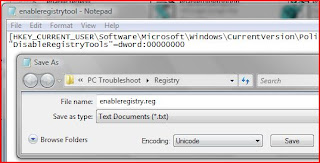Create Visual Basic Script (.vbs) file using Notepad to enable/disable your Folder Option.
Step 1 : right click on your desktop or window, point to "new" and select "Text Document"
Step 2 : type or copy paste script below into your text document :
Option Explicit
'Declare variables
Dim WSHShell, rr, rr2, MyBox, val, val2, ttl, toggle
Dim jobfunc, itemtype
On Error Resume Next
Set WSHShell = WScript.CreateObject("WScript.Shell")
val = "HKCU\Software\Microsoft\Windows\CurrentVersion\Policies\Explorer\NoFolderOptions"
val2 = "HKLM\Software\Microsoft\Windows\CurrentVersion\Policies\Explorer\NoFolderOptions"
itemtype = "REG_DWORD"
jobfunc = "Folder Option are now "
ttl = "Result"
reads the registry key value.
rr = WSHShell.RegRead (val)
rr2 = WSHShell.RegRead (val2)
toggle=1
If (rr=1 or rr2=1) Then toggle=0
If toggle = 1 Then
WSHShell.RegWrite val, 1, itemtype
WSHShell.RegWrite val2, 1, itemtype
Mybox = MsgBox(jobfunc & "disabled.", 4096, ttl)
Else
WSHShell.RegDelete val
WSHShell.RegDelete val2
Mybox = MsgBox(jobfunc & "enabled.", 4096, ttl)
End If
'Declare variables
Dim WSHShell, rr, rr2, MyBox, val, val2, ttl, toggle
Dim jobfunc, itemtype
On Error Resume Next
Set WSHShell = WScript.CreateObject("WScript.Shell")
val = "HKCU\Software\Microsoft\Windows\CurrentVersion\Policies\Explorer\NoFolderOptions"
val2 = "HKLM\Software\Microsoft\Windows\CurrentVersion\Policies\Explorer\NoFolderOptions"
itemtype = "REG_DWORD"
jobfunc = "Folder Option are now "
ttl = "Result"
reads the registry key value.
rr = WSHShell.RegRead (val)
rr2 = WSHShell.RegRead (val2)
toggle=1
If (rr=1 or rr2=1) Then toggle=0
If toggle = 1 Then
WSHShell.RegWrite val, 1, itemtype
WSHShell.RegWrite val2, 1, itemtype
Mybox = MsgBox(jobfunc & "disabled.", 4096, ttl)
Else
WSHShell.RegDelete val
WSHShell.RegDelete val2
Mybox = MsgBox(jobfunc & "enabled.", 4096, ttl)
End If
Step 3 : save as ".vbs" file and exit Notepad. Example : folderoption.vbs
Step 4 : double click on the file you just created and popup window will appear.
or you can download the file HERE
now you're done !