Registry editor become disable for some reason? sometimes it cause by a virus,worm or trojan that are modified your window registry. So this is how to enable your registry editor and works like a charm =). There are many ways how to do it below are some of them.
Create registry file using Notepad to enable your registry editor.
Step 1 : right click on your desktop or window, point to "new" and select "Text Document"
Step 2 : type or copy paste script below into your text document :
[HKEY_CURRENT_USER\Software\Microsoft\Windows\CurrentVersion\Policies\System]
"DisableRegistryTools"=dword:00000000
Step 3 : save as ".reg" file and exit Notepad. Example : enableregedit.reg
Step 4 : double click on registry file you just created, when prompted to add registry to the system click "Yes"
or you can download the registry file HERE
now you're done !
skip to main |
skip to sidebar
where place is just for you =)
♥ Welcome ♥
Thanks for visiting !
feel free to comment and requesting =)
feel free to comment and requesting =)

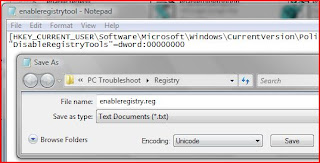


No comments:
Post a Comment